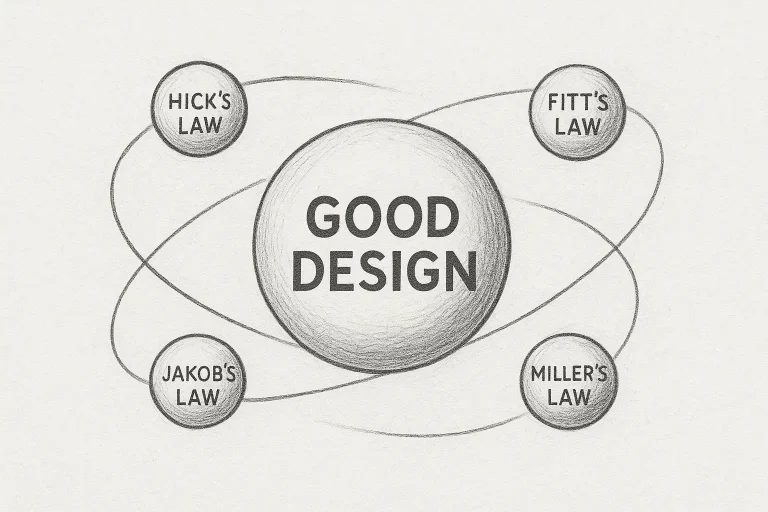As a digital designer and a lover of all things UI/UX, you understand the pivotal role that speed plays in the success of a website. In the fast-paced digital world, users demand seamless experiences that load in the blink of an eye. Slow loading times can lead to frustration, high bounce rates, and a tarnished reputation. Fear not, fellow designer! In this blog post, we’re diving deep into the realm of optimizing web UI for speed. Let’s explore some strategies that will not only reduce loading times but also supercharge the performance of your web designs.
1. Image Compression: The Art of Efficient Visuals
We all know that a picture speaks a thousand words, but does it have to take a thousand milliseconds to load? This is where image compression comes to the rescue. By reducing the file size of your images without compromising quality, you can significantly enhance loading times. Imagine a visitor landing on your portfolio website to see your stunning design projects, only to be greeted by a loading spinner. Not the best first impression, right?
Here’s a simple example: Let’s say you have a breath-taking hero image showcasing your latest project. By using tools like Adobe Photoshop, TinyPNG, or Squoosh, you can compress the image size while retaining its visual charm. This ensures your visitors are captivated by your work, not frustrated by loading delays.
2. Lazy Loading: Unveil Content Gradually

Why show everything at once when you can create an air of intrigue? Lazy loading is a technique where images, videos, and other content are loaded only when they come into the user’s view. Think of it as a magician revealing one captivating trick at a time. This not only improves initial loading times but also enhances the user’s experience as they navigate through your website.
For instance, let’s consider your ‘Projects’ page, where you showcase your masterpiece designs. Implementing lazy loading means that the images of each project load as the user scrolls down the page, rather than all at once. This keeps the user engaged and allows your designs to shine without any lag.
3. Minimize and Combine: Code Elegance for Swift Performance
Behind the sleek UI of every website lies a treasure trove of code. However, excessive and unoptimized code can be a drag on loading times. Minification and combining are techniques that involve reducing the size of your HTML, CSS, and JavaScript files. It’s like decluttering your digital workspace, making it easier for your website to load quickly and smoothly.
Imagine your ‘About Me’ section, where you showcase your journey as a designer. By minifying and combining your CSS and JavaScript files, you ensure that the visitor is swiftly immersed in your story without any annoying hitches.
4. Caching: Storing Good Memories
Just as you remember your favorite design projects, browsers can remember too! Caching involves storing frequently used resources locally on a user’s device. When a user revisits your website, these resources are already available, drastically reducing loading times.
Consider your homepage, the virtual doorway to your design world. By leveraging browser caching, returning visitors are greeted with lightning-fast load times, enhancing their overall experience and encouraging them to explore more of your portfolio.
6. Optimize Your Images with Plugins
WordPress offers a plethora of plugins specifically designed to streamline your image optimization process. Plugins like “Smush” and “EWWW Image Optimizer” automatically compress and optimize images as you upload them, ensuring that your visual content retains its quality while loading faster. Imagine having your design project images beautifully displayed without compromising on loading times.
7. Choose a Lightweight Theme
Themes are the foundation of your website’s design, but some can be quite heavy and slow to load. Opt for lightweight, well-coded themes that prioritize speed and performance. Look for themes with built-in optimization features, such as minimal CSS and JavaScript, to ensure that your website’s design elements load swiftly and seamlessly.
8. Utilize Caching Plugins
Caching plugins are your secret weapon for reducing loading times. Plugins like “W3 Total Cache” and “WP Super Cache” create static HTML versions of your pages, significantly reducing server load and speeding up delivery to users. Imagine your portfolio page loading almost instantly, even during peak traffic times.

9. Minimize Plugin Usage
While plugins can add incredible functionality to your WordPress site, excessive plugins can bog down performance. Each plugin adds its own set of CSS and JavaScript files, potentially leading to conflicts and slower loading times. Evaluate your plugin usage regularly and remove any that are unnecessary or redundant.
10. Optimize Database Tables
Your WordPress database can accumulate clutter over time, affecting loading speeds. Regularly optimize your database tables to eliminate unnecessary data, such as post revisions and spam comments. Plugins like “WP-Optimize” make this process a breeze, ensuring that your website’s backend is as efficient as your front-end design.
11. Content Delivery Networks (CDNs) for WordPress
Integrating a CDN with your WordPress site can provide a massive performance boost. CDNs like Cloudflare distribute your website’s assets across a global network of servers, delivering content from the closest server to the user. This reduces latency and accelerates loading times, especially for visitors from different parts of the world.
12. Gzip Compression
Enable Gzip compression on your WordPress site to compress your web pages before they’re sent to the user’s browser. This significantly reduces the size of files transferred, resulting in faster loading times. Users can enjoy your beautifully designed pages without the frustration of waiting for heavy content to load.
Conclusion: A Speed-Infused WordPress Design Oasis
Optimizing your WordPress-based web UI for speed doesn’t just improve loading times; it creates an oasis of design excellence where users can immerse themselves in your digital creations without interruption. By harnessing image optimization plugins, lightweight themes, caching tools, and database optimization techniques, you’re crafting a platform that showcases your design prowess while delivering a lightning-fast experience.
So, dear designer, remember that WordPress isn’t just a canvas for your creativity – it’s a dynamic realm where design and performance dance together in harmony. Incorporate these tailored speed optimization strategies, and your portfolio website will become a masterpiece that not only dazzles the eyes but also captivates the soul.
And don’t forget to include an image or diagram here, illustrating the process of enabling Gzip compression in WordPress settings, making it easier for your readers to implement this powerful technique.
Now, armed with these WordPress-specific speed optimization insights, go forth and create a digital sanctuary that embodies your design philosophy, where speed and aesthetics converge to leave a lasting impression on every visitor who enters your virtual domain.